NHS app
The NHS App provides a simple and secure way for patients to book GP appointments, order repeat prescriptions and access a range of other healthcare services.
Who is it suitable for?
The NHS App is for people aged 13 and over who are registered with a connected GP surgery. You can use some of the app's features without your GP surgery being connected.
How does it work?
With the NHS App you can:
- check your symptoms – find reliable NHS information on hundreds of conditions and treatments, and get immediate advice
- book appointments – search for, book and cancel appointments at your GP surgery
- order repeat prescriptions – see your available medications and request a new repeat prescription
- view your medical record – get secure access to your GP medical record
- register to be an organ donor – easily manage your preferences on the NHS Organ Donor Register
- choose how the NHS uses your data – register your decision on whether it can be used for research and planning
REHABMe virtual physiotherapy
If you suffer from a joint or muscle injury, you can complete exercises to speed up your recovery and do your own self-rehabilitation.
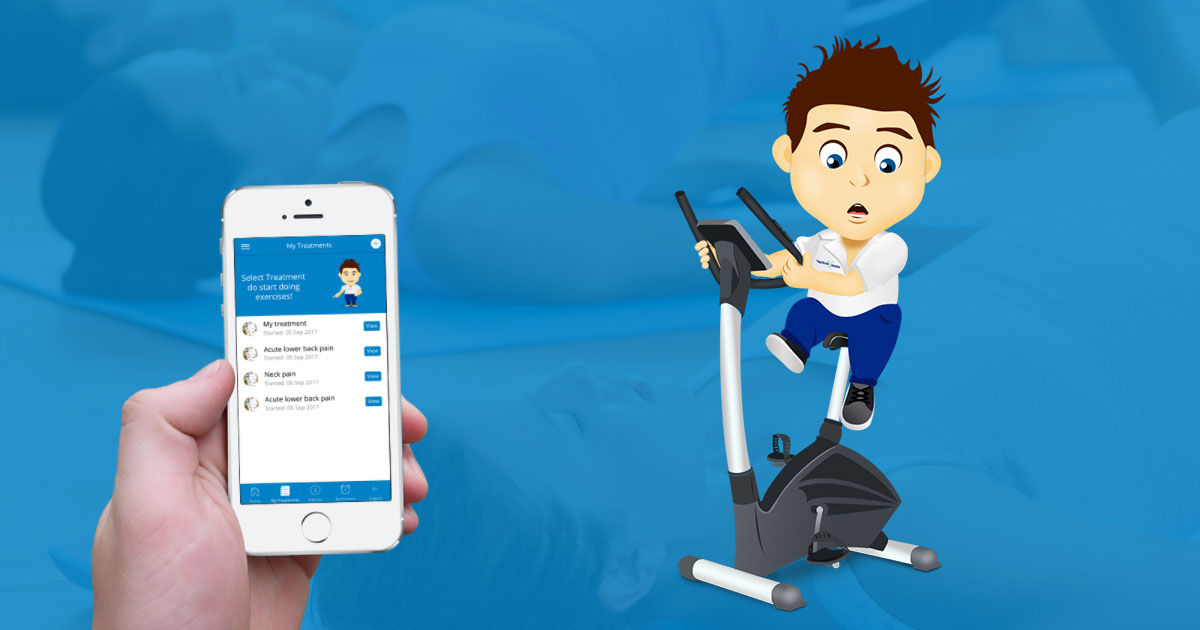
We have provided 3-4 exercises that you can do each day, 6 days per week. You do the exercises either once or twice per day, depending on how quickly you want to recover. If you get any pain while doing any exercise, stop and seek advice from your physiotherapist or GP.
This app is designed for people aged between 16-65. Over 65s should seek medical advice before performing any of the exercises provided.
eConsult
We are pleased to announce that our practice now offers the eConsult service to our patients! eConsult offers a whole range of information for common conditions, ailments and injuries; in addition to the facility to submit a consultation to a GP, or a query to the administration team.
Patient Access
Book GP and pharmacy appointments, order online prescriptions and view your medical record at your convenience. Patient Access, in partnership with NHS.
How do I set up a Patient Access account?
To get online access, you will need to contact us so that we can generate your PIN which you can then collect from our reception.
When you come to collect your PIN, we ask that you bring along some photo ID (a passport, photo driving licence etc). This is so that we can verify your identity and protect your confidentiality.
Once you have your PIN you can register with emis access straight away. If you have already registered for this service click any of the EMIS services we offer above.
Once you are logged in you will be taken to an external website called Patient access online where you will be required to register yourself. After registration is completed you will need to login with your user name and chosen password.
